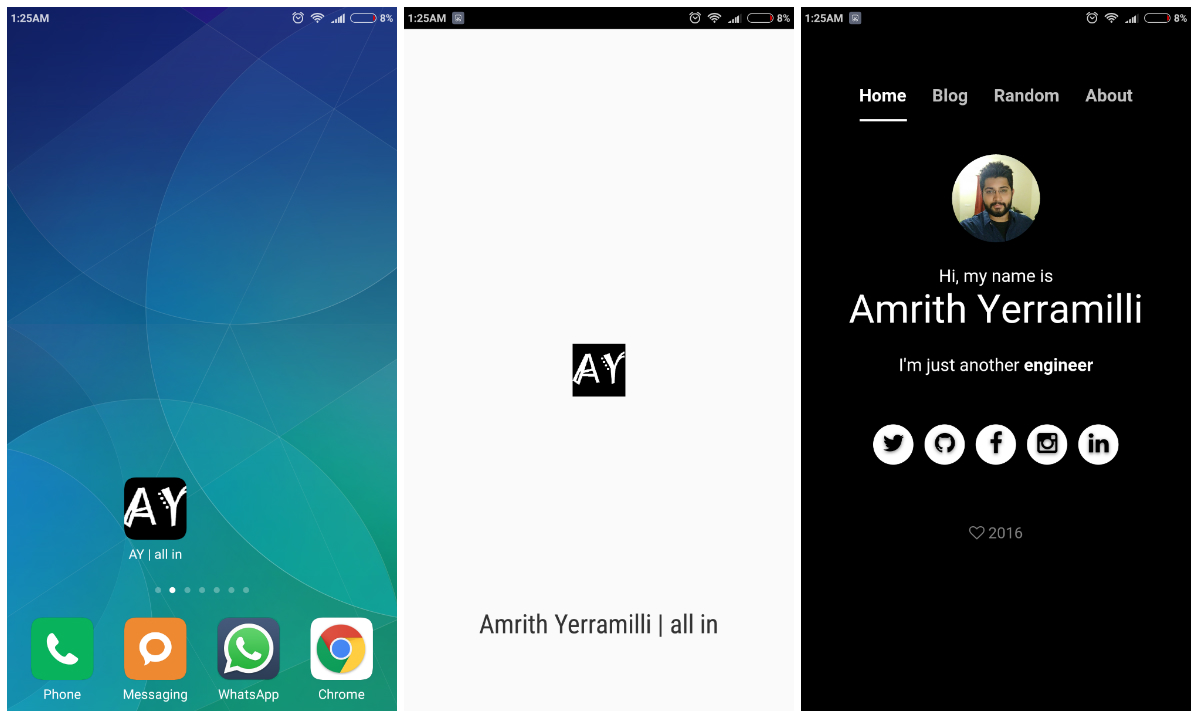Over the last couple of hours, I hacked my way into creating an “app” out of my website.
A couple of hours and I can make an app out of my existing website ? ![]()
Alright, you got me. I didn’t really make an app.
There’s this nifty little feature called Add to Home screen on most mobile browsers. Chrome for Android takes this a notch higher and lets you give a native look and feel to your web app.
What is this sorcery?
Quite simple actually, you just create a manifest (a file representing a certain configuration) and add a simple HTML link tag in your web app.
Linking to the manifest
To associate the manifest with your website, include the link element in your web page (for example, index.html):
<link rel="manifest" href="manifest.json">The manifest metadata
The manifest metadata can define a title, landing page, default orientation, and different icons depending on size and screen density. The display represents how developers would like the user agent to present the web application to a user (for example, in fullscreen).
{
"name": "Amrith Yerramilli | all in",
"short_name": "AY | all in",
"icons": [
{
"src": "\/images\/icons\/android-chrome-36x36.png",
"sizes": "36x36",
"type": "image\/png",
"density": 0.75
},
{
"src": "\/images\/icons\/android-chrome-48x48.png",
"sizes": "48x48",
"type": "image\/png",
"density": 1
},
{
"src": "\/images\/icons\/android-chrome-72x72.png",
"sizes": "72x72",
"density": 1.5
},
{
"src": "\/images\/icons\/android-chrome-96x96.png",
"sizes": "96x96",
"type": "image\/png",
"density": 2
},
{
"src": "\/images\/icons\/android-chrome-144x144.png",
"sizes": "144x144",
"type": "image\/png",
"density": 3
}
],
"start_url": "https:\/\/amrithyerramilli.github.io",
"display": "standalone"
}And voilà, my website is now a mobile application. Well, sort of.
I was pleasntly surprised that it loaded a decent splash screen with my site icon and title.
Obviously there are a lot of limitations to this and duh, it is currently only for Chrome on Android. Apple has their own spec for creating these native-ish web apps. What’s funny is this doesn’t even work with Chrome on iOS ![]() .
.
But why do this?
Nowadays, the primary gaps between native and web is not so much technological. It’s user experience. Users simply love installing apps, which live snugly on the homescreen (or the desktop) waiting to be tickled into life with the tap of a finger or the click of a mouse. In browser land, we are still fumbling around trying to find opened tabs and having to type long and boring URLs to get anything done.
Go ahead, add my site to your homescreen (those of you who use Chrome for Android) and see for yourself.

More info and references :
- Configuring Web Applications in Safari/iOS
- Add to Homescreen in Chrome for Android
- Html5Doctor
- MDN